Support
 Support
Support
Platinum Division to provide you with the best after sales service, have any questions and suggestions you can contact us.
Contact Phone
-
Tel:
(86)0755-26654881
-
Fax:
(86)0755-29574277
Core Selection Software
Software Scope: PFC inductors, energy storage filter inductors, reactors produce selection
All along, the theoretical calculations and relatively complex magnetic materials, magnetic materials and electronic components in the circuit, but a considerable proportion. Familiarity with the design of magnetic materials will largely affect the entire circuit. So engineers when designing circuits used in magnetic components had to spend extra time to study the magnetic properties, to solve the problem of selection. To make electronic development engineers freed from tedious research in material properties, to put more energy into the functional development, we specifically developed this software. This software mainly for the filter inductor, inductor, PFC inductors, chokes selection, calculation.
Software featuresSoftware version currently supports two functions, one is selected based on the current core, inductance, the second is based on calculating the inductance coil winding number, current.
1、According to the current, inductance can be used to directly select coreClick on "computational tools" menu, "core selection (C)", as shown in (a)
-
Figure I
-
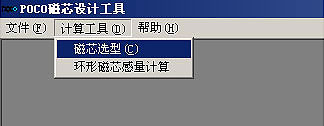
Figure (a)
When you click "core selection", it will open the "toroidal core selection" dialog box, as shown in (b),
-
Figure II
-
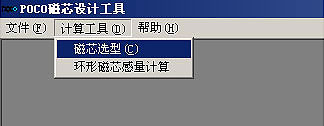
Figure (b)
When you click "core selection", it will open the "toroidal core selection" dialog box, as shown in (b),
-
Figure III
-
Figure (c)
When you click "core selection", it will open the "toroidal core selection" dialog box, as shown in (b),
-
Figure IV
-
Figure (four)
When you click "core selection", it will open the "toroidal core selection" dialog box, as shown in (b),
-
Figure V
-
Figure (five)
When you click "core selection", it will open the "toroidal core selection" dialog box, as shown in (b),
-
Figure VI
-
Figure (six)
When you click "core selection", it will open the "toroidal core selection" dialog box, as shown in (b),
-
Figure VII
-
Figure (seven)
When you click "core selection", it will open the "toroidal core selection" dialog box, as shown in (b),
-
Figure eight
-
Figure (eight)
When you click "core selection", it will open the "toroidal core selection" dialog box, as shown in (b),






